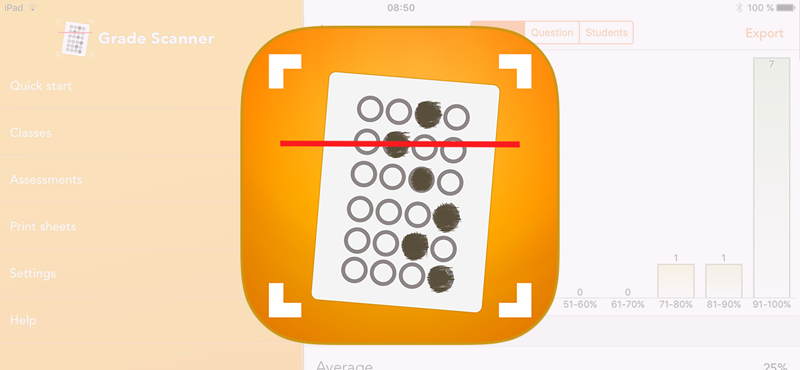
Grade Scanner 1.2 now available
What’s new
– Improved penalty options
– New setting to round percentage result.
– Configure points earned per question.
– Configure available options per question from 2 to 5
– Assign tags to each question. Group results by tag/outcome
– New spider chart in student summary. Student vs Class’ average
– New XLS export option, includes all answers and tags.
– Easier integration with upcoming update of iDoceo

Alex
The new grade scanner does not allow the bubble pages to be printed. Regardless of trying to print or export, it only exports a blank page.
Administrator
Hello Alex,
You have to open an assessment first and then tap on Print. This will print the sheet and may include the students numbers as well.
Waseem Alhammad
the students numbers in my school are 10 numbers. In meanwhile, your asnwer sheet contains only 9. When I scaned today, I got invalid number. So how can I fixed?
Is there a way to add the last diget or customize the answer sheet?
Regards
Administrator
Not at the moment but if the codes of your students partially match the 10 digits and are unique we should be able to assign them to the right student.
Send us an e-mail at support@idoceostudios.com with some screenshots and I’ll see what we can do.